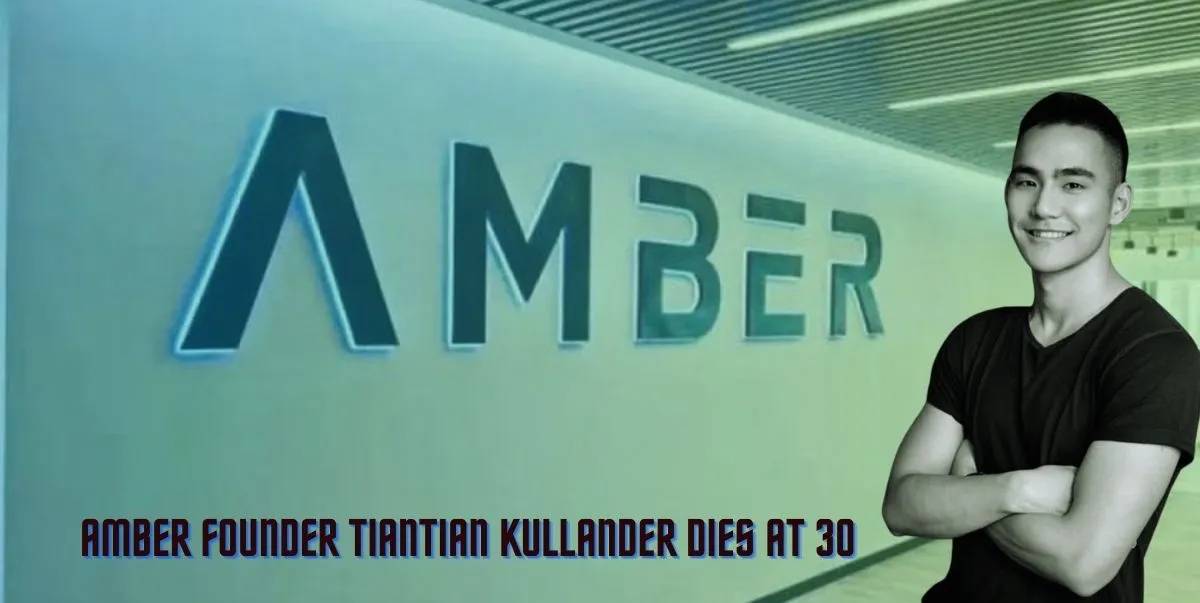Whitepay Introduces Crypto Payments to Ukraine’s Tech Stores – Big News for Crypto Adoption!
Table of Contents As Whitepay brings blockchain tech to make payments in Ukraine, its residents can buy different products, including electronics, with the help of