
How to Sell Credit Cards with Proven Strategies (2023)
Table of Contents Selling is an art, and credit card sales is a mixture of art and a bit of science. You simply cannot go
Gift cards are one of the most popular ways of gifting nowadays as they give gifters peace of mind without worrying whether the gifts’ recipients would like them.
The one who receives the gift card also has the liberty to buy anything they want according to their liking. It’s a win-win situation for both.
American Express gift cards are trendy, and it’s possible that you may have received one or are planning to give someone one.
Amazon is one of the most popular online stores to buy something with gift cards, but you don’t know how to use them.
Don’t Worry! This guide will touch upon all aspects of the gift card and help you understand how to use American Express gift card on Amazon.
Yes, Amazon is probably the most famous e-commerce platform in the world, and they accept all kinds of popular payment methods.
American Express gift cards are no different than Visa or MasterCard credit or debit cards. The functionality is the same; the only difference is that, in most cases, it has a preloaded balance as per the amount deposited by the card buyer.
So, to answer your query, you can easily redeem your regular AMEX gift card, American Express Business Gift Card, AMEX Corporate Gift Card, etc., at Amazon by selecting it as the payment method.
Simply put, the best way to use an American Express gift card on Amazon is to open your Amazon Account and add the gift card as a payment method.
Let’s now check the detailed step-by-step guide:
Step 1: Open the browser, go to amazon.com, and log in to your account.
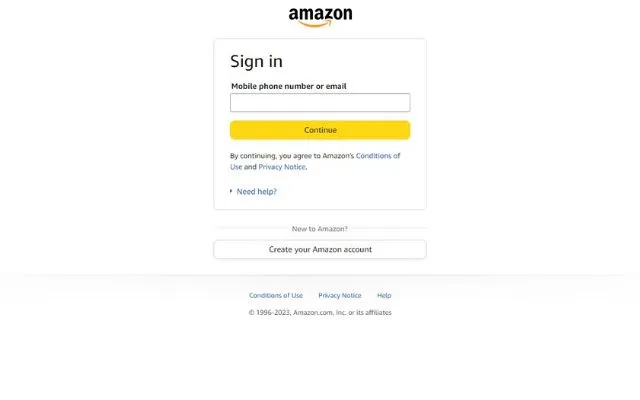
If you don’t have an account, sign up for a new one with an email or phone number.
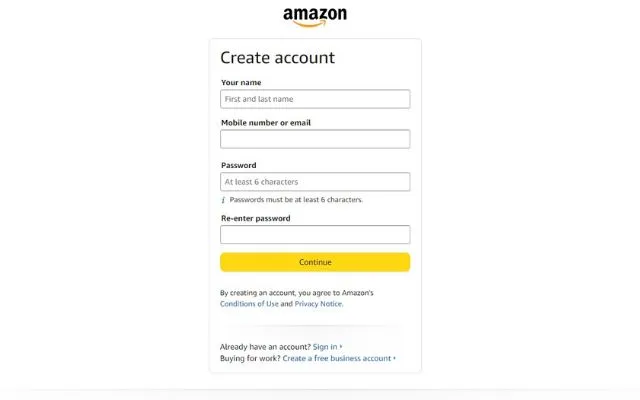
Step 2: On the main menu in the top right where your username is displayed, hover over the menu item named “Account and Lists”
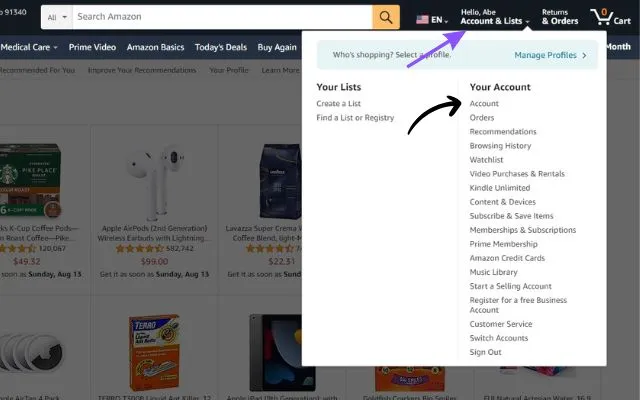
Step 3: Once you hover on “Account and Lists”, a dropdown menu appears. Click “Account” under the “Your Account” section on the right side of the dropdown menu.
Step 4: As the page with different options related to your account is displayed in your dashboard, click the ” Your Payments” option.
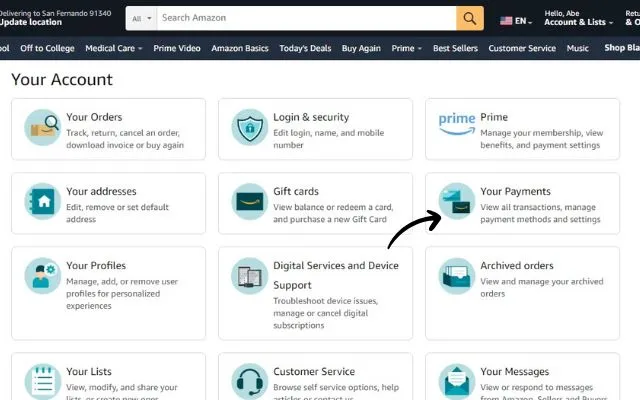
Step 5: Once you click the “Your Payments” option, it will show all the options you have added until now. If you haven’t added any payment method yet, it will show a “Add a Payment Method” button in the middle of the page.
If you already have other payment options added, click the “Add a Payment Method” link on the left side of the page to add the American Express gift card.
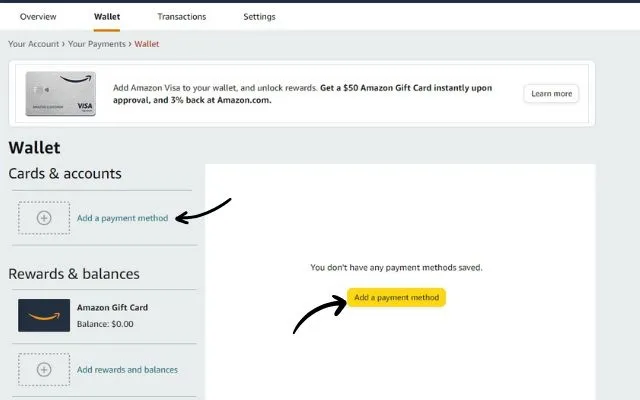
Step 6: After the page loads, click the “Add a credit or debit card” option below the “Credit or debit cards” section, which leads to popping up a form.
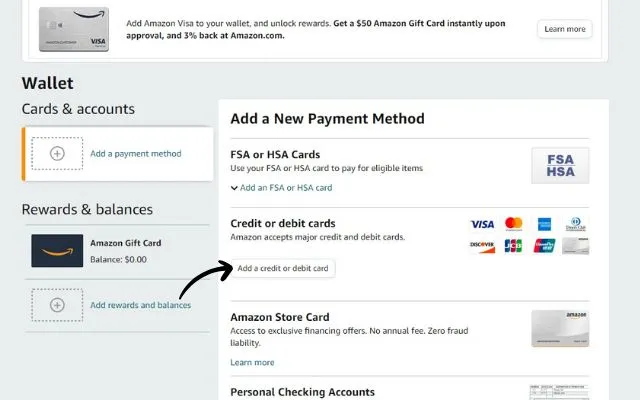
Step 7: Finally, after the form for collecting details of the card pops up, fill up the necessary details of your American Express gift card, and it will be added as one of your payment methods for any purchases on Amazon.
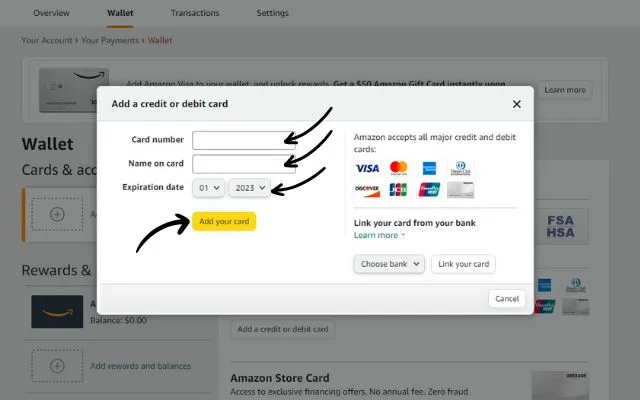
Voila! You now know how to use American Express gift card on Amazon successfully.
Amazon allows you to use any gift card as a payment method. However, remember the following points when purchasing with one.
If you try to purchase something on Amazon that costs more than the balance on the card, the purchase will be rejected, and a small fee may be charged to the card.
For example, if the purchase of the items purchased is $120 and you have a $100 AMEX gift card, then don’t use it as it will be rejected, and you can’t top up the additional $20 in your AMEX card or make the balance payment with any other forms of payment.
Must Read:
If you want to know how to use American Express gift card on Amazon in a different, then you have come to the right place.
The alternate method is to use the Amazon Gift Cards option and load the balance with the AMEX prepaid card.
Let us check the process in detail:
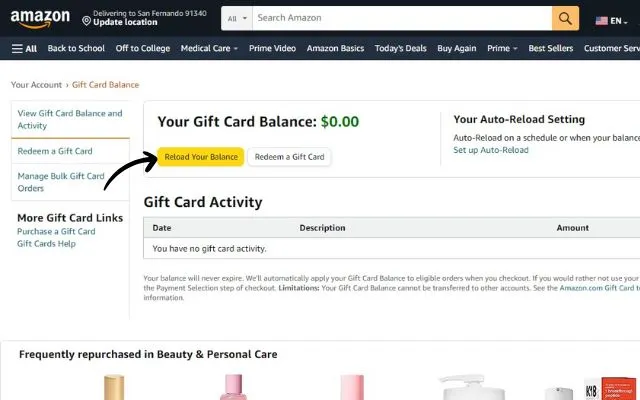
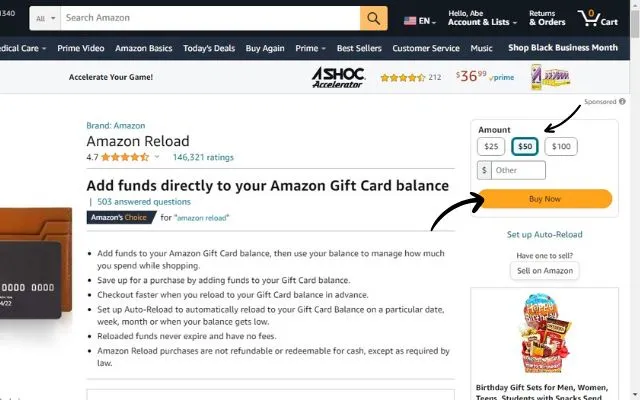
Congrats! You have successfully learned how to use American Express gift card on Amazon as a credit card.
Gift cards by American Express are among the most sought-after cards people often use to gift others. They are easy to use and function like other MasterCard or Visa cards.
One can top up the card from anything between $25 and $3000 and then gift it to the intended person, who can redeem it from anywhere it is accepted to purchase anything within the card’s limit.
In case the cost of the item is more than the balance on the prepaid payment card, they can pay the balance amount in cash or other payment methods. However, this option is usually only available in physical stores, not online ones.
Things to remember when buying an American Express gift card:
Once the card is registered, you can use the gift card credit with any gift card retailers who accept it. If your card is stolen or broken anytime in the future, you can contact customer service to easily block and replace it, as your information is already in the system.
Also Read:
When you are trying to add the AMEX gift card to your Amazon account as a payment method, you may face the following issues:
Information Mismatch Issue: You may have registration issues with an American Express card if there are any mismatches between the details provided in the card and those submitted to your Amazon account.
It may trigger their AML, i.e. Anti-Money Laundering or Fraud mechanisms, and would not allow you to register the car.
For Example, if your billing address or phone number n AMEX does not match the ones in your Amazon account, they may not register the card as a payment option.
So, check the address when registering the card with AMEX and provide the same one submitted to Amazon.
Registration Issue: If the AMEX registration process was not completed successfully and you try to register your card on Amazon, it may be rejected.
Don’t Panic! Call AMEX at 1-800-528-4800 and try to explain the problem. Their customer service agent will help you to solve the issue.
Purchase Value Higher than Card Balance Issue: As discussed earlier, if your purchase value of Amazon Store is higher than the gift card balance or the card’s spending limit, it will be rejected as they don’t allow multiple payments for the same order.
So, you can transfer the balance to an Amazon gift card to use it as a credit balance or buy something with an affordable price i.e. something equal to or lower than the card balance.
Also Read:
The most frequently asked questions are as follows:
Yes, Amazon is a globally renowned e-commerce which supports all kinds of Visa, MasterCard or American Express gift cards or prepaid credit cards.
There might be several reasons, but the most common ones are that the card’s balance is insufficient to cover the purchase price or your card has not been correctly registered and activated with American Express.
The process to add the gift card as payment is as follows:
Read More:
I am sure you are now well-versed in how to use American Express gift card on Amazon. The process is as simple as it gets.
Just follow the guide and register your card with AMEX properly so you don’t face any issues using the card. Ensure all the information matches in AMEX and Amazon to be used smoothly without hiccups.
Happy Shopping!
Disclaimer: The information provided in this article is for informational purposes only and should not be construed as financial advice. The author’s opinions are their own and should not be taken as a recommendation to invest in any particular product or service. It is strongly advised that you consult a financial advisor before making investment decisions. Investing always carries risk, and it is up to each individual to consider their options and make informed choices carefully.
Share this post:

Table of Contents Selling is an art, and credit card sales is a mixture of art and a bit of science. You simply cannot go
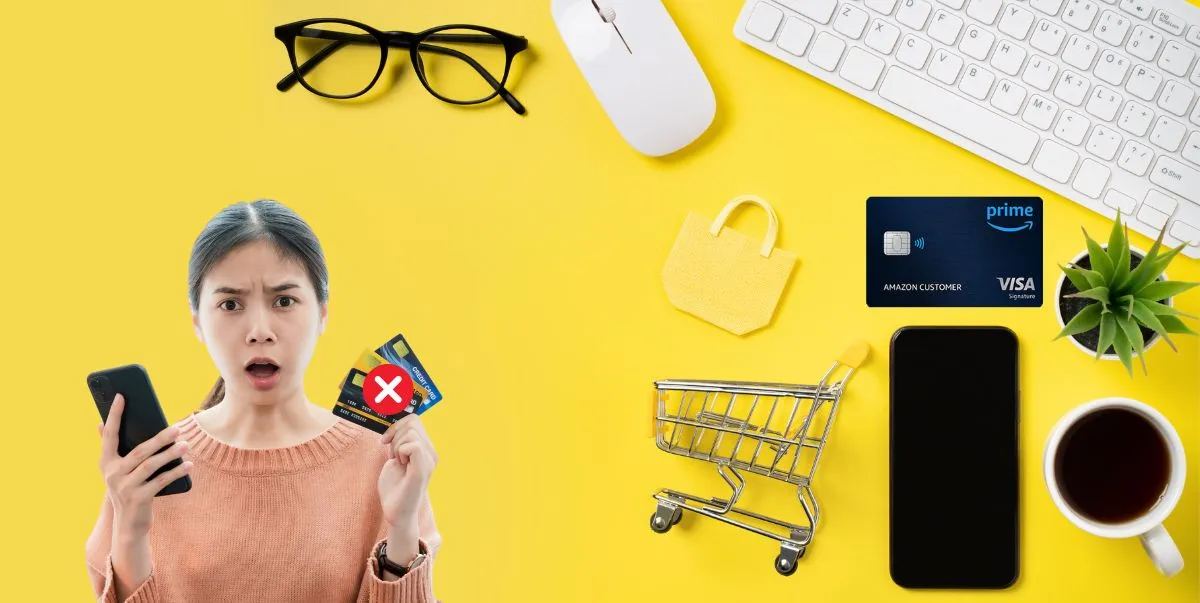
Table of Contents Amazon is the most popular online marketplace, which has become integral to daily life. Whether electronics, books, phones, TVs, gifts for someone,

Table of Contents Credit cards have become integral to most of our lives as it helps us manage our financial needs in a fast-paced digital